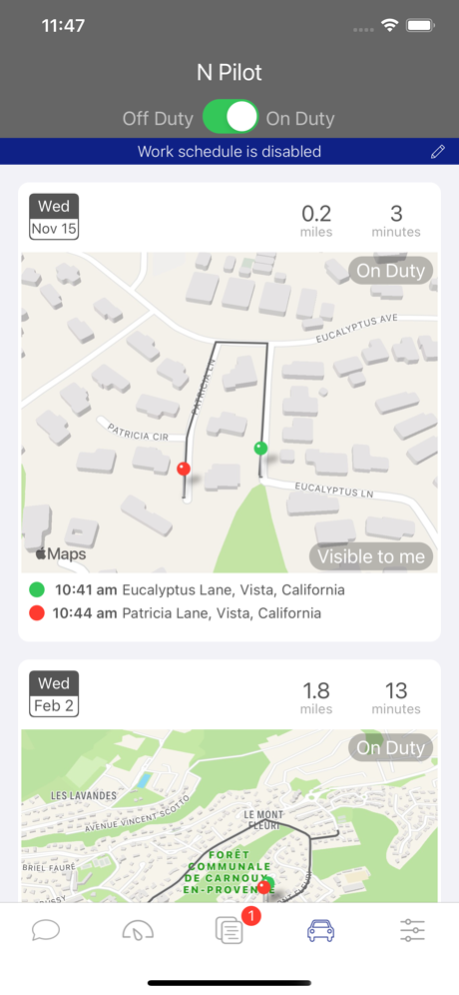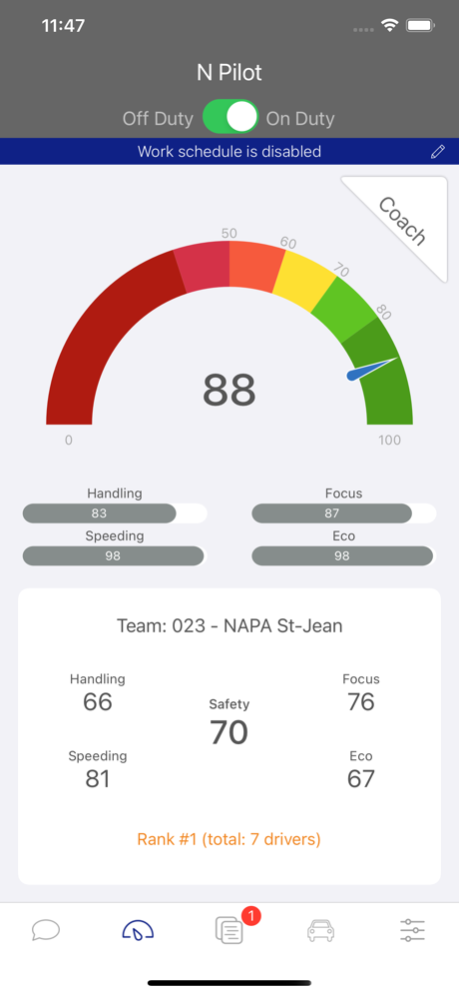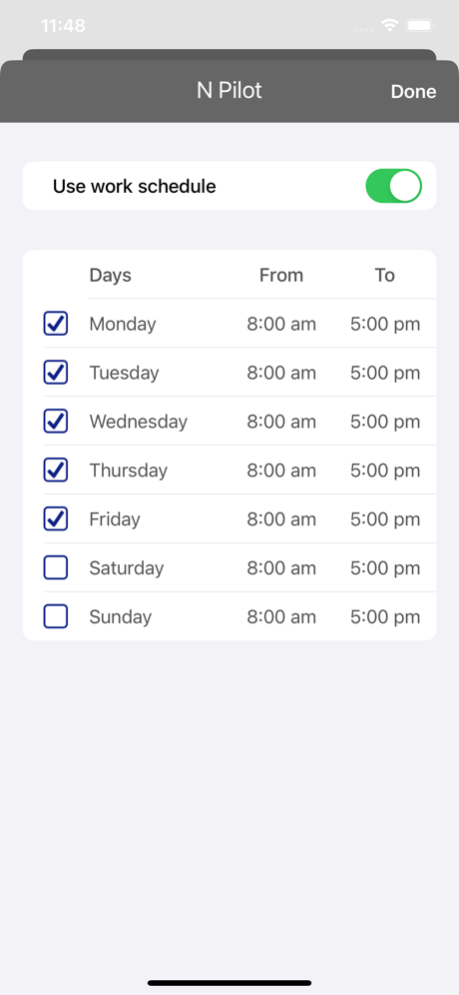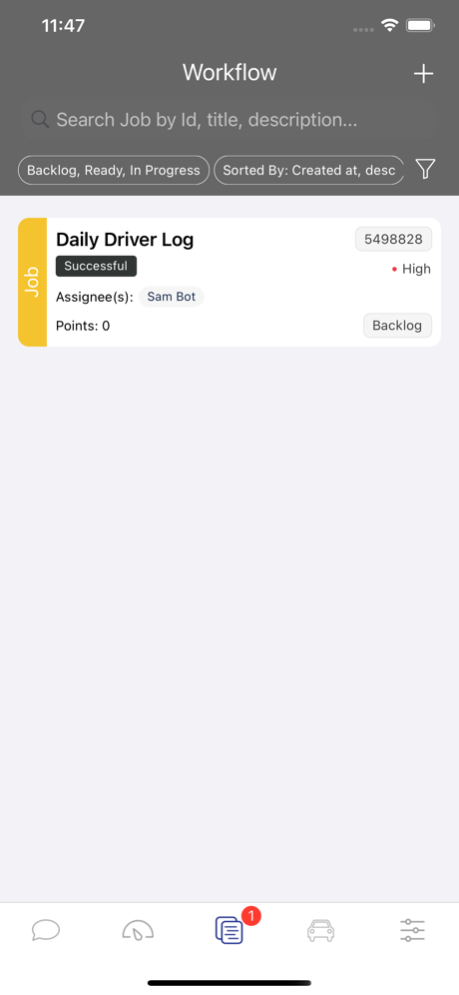SureDriver 22.0.6
Continue to app
Free Version
Publisher Description
Fleet management solution: Location tracking, driver scoring feedback and rewards.
Go live today | No vehicle installations | No long term contracts
Install the app, create your fleet account on the web portal and start location tracking, get driving behavior feedback to increase your fleet's profitability.
Benefits:
- Be up and running today, you only need a smartphone
- Driving Behavior Scoring
- Good driver rewards and feedback program
- Mapping with Google Street View
- Easy to implement location tracking
Location tracking
Where are my drivers? SureDriver keeps track of your driver's location while on-duty and displays each drive and stop on the activity overview screen on the web portal.
Manage Driver Risk
Automatically identify risky driving behaviors, a fully automated service calculates a Driver Behavior Score which can be used for driver feedback and training.
Good Driver Rewards Program
Set automatic rewards for the drivers with the best road behaviors in your fleet.
Increase profitability
Research has shown that bad driving habits increase fuel and maintenance costs, higher accident rates, costly vehicle downtime and unwanted freight damages.
Insurance discount
Many insurance companies like their customers to participate in a Driver Behavior Program, your participation may get you a better insurance rate.
Battery Life Disclaimer: Continued use of GPS running in the background can dramatically decrease battery life.
Nov 20, 2023
Version 22.0.6
• Bug fixes and performance improvements
About SureDriver
SureDriver is a free app for iOS published in the Office Suites & Tools list of apps, part of Business.
The company that develops SureDriver is Medidas Technology Inc.. The latest version released by its developer is 22.0.6.
To install SureDriver on your iOS device, just click the green Continue To App button above to start the installation process. The app is listed on our website since 2023-11-20 and was downloaded 2 times. We have already checked if the download link is safe, however for your own protection we recommend that you scan the downloaded app with your antivirus. Your antivirus may detect the SureDriver as malware if the download link is broken.
How to install SureDriver on your iOS device:
- Click on the Continue To App button on our website. This will redirect you to the App Store.
- Once the SureDriver is shown in the iTunes listing of your iOS device, you can start its download and installation. Tap on the GET button to the right of the app to start downloading it.
- If you are not logged-in the iOS appstore app, you'll be prompted for your your Apple ID and/or password.
- After SureDriver is downloaded, you'll see an INSTALL button to the right. Tap on it to start the actual installation of the iOS app.
- Once installation is finished you can tap on the OPEN button to start it. Its icon will also be added to your device home screen.